
| HOME | V700 PRO AUDIO | CLOSE | W790 HOME |
![]() PDF Version | Sitemap Manuals
PDF Version | Sitemap Manuals
User Manual
Stereo High-pass and Low-pass Filter with Phase Correction W790
V700 Mastering Modules
High-pass Low-pass Filter Home | V700 Mastering Home
The module is available in different versions. Custom control ranges for several controls are possible as well as different versions of the faceplate and the control knobs. The modules are available with electronically balanced and transformer balanced inputs and outputs.
For a general desciption of the module, please change over to the High-pass Low-pass Filter Homepage
| Initial Settings | Quickstart | Options | FAQ's | |
|||
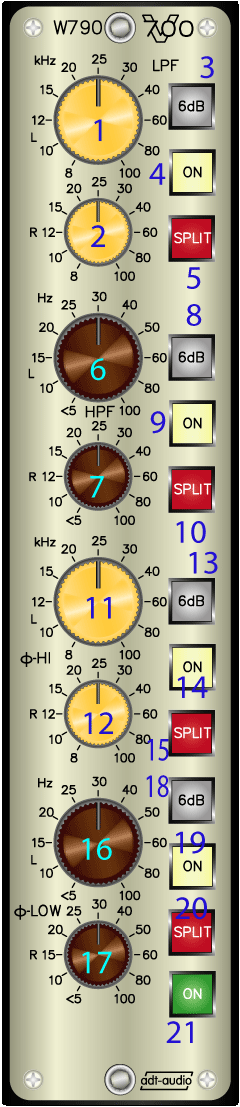
|
Control Elements | Notes and Pecularities | |
| 1 | Low Pass Filter Frequency Control unless SPLIT (5) is pressed, this control affects both stereo channels. If SPLIT (5) is pressed, the control affects only the left channel. |
||
| 2 | Low Pass Filter Frequency Control Right Channel The control is not active, unless the SPLIT switch (5) is pressed. With SPLIT it controls the right channel independently. |
||
| 3 | Slope Steepness Selector Alters the slop steepness of the low pass filter from 12 dB/oct. (default) to 6 dB/oct. (when pressed) |
||
| 4 | Bypass Switch Low Pass Inserts the low pass filter. Unless the switch is pressed, the entire filter section is hard bypassed. |
||
| 5 | Split Switch Selects stereo regulation (released) or single channel regulation (pressed). See also (6) and (7) |
||
| 6 | High Pass Filter Frequency Control unless SPLIT (10) is pressed, this control affects both stereo channels. If SPLIT (10) is pressed, the control affects only the left channel. |
||
| 7 | High Pass Filter Frequency Control Right Channel The control is not active, unless the SPLIT switch (10) is pressed. With SPLIT it controls the right channel independently. |
||
| 8 | Slope Steepness Selector Alters the slop steepness of the high pass filter from 12 dB/oct. (default) to 6 dB/oct. (when pressed) |
||
| 9 | Bypass Switch Low Pass Inserts the high pass filter. Unless the switch is pressed, the entire filter section is hard bypassed. |
||
| 10 | Split Switch Selects stereo regulation (released) or single channel regulation (pressed). See also (5) and (6) |
||
| 11 | High Frequency Phase Correction Control unless SPLIT (15) is pressed, this control affects both stereo channels. If SPLIT (15) is pressed, the control affects only the left channel. |
||
| 12 | High Frequency Phase Correction Control Right Channel The control is not active, unless the SPLIT switch (15) is pressed. With SPLIT it controls the right channel independently. |
||
| 13 | Slope Steepness Selector Adapt the characteristic of the phase correction circuit to the filter slop steepness of the low pass filter from 12 dB/oct. (default) to 6 dB/oct. (when pressed) |
||
| 14 | Bypass Switch High Frequency Phase Correction Inserts the high frequency phase correction circuit. Unless the switch is pressed, the entire correction cuircuit is hard bypassed. |
||
| 15 | Split Switch Selects stereo regulation (released) or single channel regulation (pressed). See also (11) and (12) |
||
| 16 | Low Frequency Phase Correction Control unless SPLIT (15) is pressed, this control affects both stereo channels. If SPLIT (15) is pressed, the control affects only the left channel. |
||
| 17 | Low Frequency Phase Correction Control Right Channel The control is not active, unless the SPLIT switch (15) is pressed. With SPLIT it controls the right channel independently. |
||
| 18 | Slope Steepness Selector Adapt the characteristic of the phase correction circuit to a filter slop steepness of the high pass filter from 12 dB/oct. (default) to 6 dB/oct. (when pressed) |
||
| 19 | Bypass Switch Low Frequency Phase Correction Inserts the low frequency phase correction circuit. Unless the switch is pressed, the entire correction cuircuit is hard bypassed. |
||
| 20 | Split Switch Selects stereo regulation (released) or single channel regulation (pressed). See also (15) and (16) |
||
| 21 | Main Bypass Switch Inserts the entire module. Unless (21) is pressed, the module is hard bypassed; inputs and outputs are connected and the internal inputs are floated and do not load the source signal |
||
| Initial Settings
1. Insert the module by pressing the ON switch (21) 2. Release all other switches (3, 4, 5, 8, 9, 10, 13, 14, 15, 18, 19, 20) 3. Set the two low pass frequency controls (1) (2) all to the right 4. Set the two high pass frequency controls (6) (7) all to the left 5. Set both high frequency phase correction controls (11) (12) all to the right 6. Set both low frequency phase correction controls (16) (17) all to the left There is not so much to tell about the high-pass and low-pass filter section. You will be familiar with the reason for using the filters and you will also know how to accomplish the setup. Therefore, only some remarks on the specials of the high-pass low-pass filter section: a) The Steepness Switches (3) (8) affect both channels, also when the Split switches are pressed. b) The control ranges reach far above and below the audible frequency band. Settings below 20 Hz and above 20 kHz will not result in settings that cut audible frequencies; however, they change the phase respone at the upper and lower end of the audio band. This results in subtle changes of the bass range and the highs. When using these setting, please focus on these effects. c) When using the SPLIT function of the low pass filter (5) to control the channels independently, please consider that different setting of the low pass filters in both stereo channels will also affect the spatial image considerably. - Make sure that you focus on these effect and check if the location of the punctual sound sources on the stereo panorama suffers from the setting (usual a 'small' signal that can be located easily at a precise position will get 'wider' and will be harder to locate when there is a high frequency phase shift between the channels. If this is the case but the particular setting covers other problems, use the phase correction circuit to compensate. d) When using the high pass filter you alter the phase response at the low end of the audio band. Phase linearity in this range is directly connected to the tightness and clarity of the bass performance. Focus on these effects and use the low frequency phase correction if necessary. With SPLIT (10) and different setting in both stereo channels, the situation can be worse. The Phase Correction Circuits. f) Try to alter the phase controls in small steps and check if this results in an improvement or not. Adjust for the best possible sound performance; there is no need for precisely compensating the filter settings; the final result is interesting, nothing else. If the mix had phase problems before you were using the filters, you will end up with a different settings of the phase controls for best possible performance, anyway. Focus on stereo image with the highs and on clarity for highs and bass when you try to find an appropriate setting. g) If you don't need to use the filters at all, it might be possible to achieve improvements by using the phase correction circuits to compensating prior phase problems. Perhaps it is possible to recover a better bass performance or cleaner high frequencies. This must not necessarily be the case but it's worth to give it a try. Control Ranges Inputs and Outputs Appearance no FAQ's right now If you have any questions or comments, please let us know. |
|||
| V700 Index | Sitemap | V700 Manuals Index |