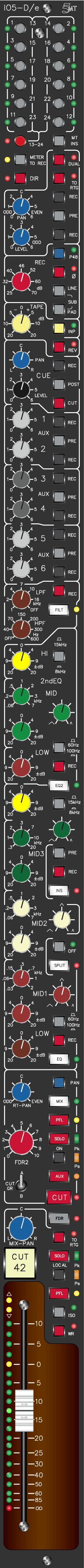Like with the IO5-D/c, the fader section of the IO5-D/e Inline Channel is completed by additional functions. The peak present indicitors display the level at the input of each fader. The fader reverse function flips both faders and the AUX function makes it possible to use the record chain fader as an automated aux send in several different ways.
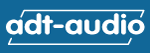
|
|
Inline Channel 5MT Series D
Additional Functions of the Fader Section
Peak Present Led
Each Fader has its own peak present LED that reads the input level of the fader section. The display is a 3 color LED that indicates a level above -20 dB with green color. The color changes to yellow at 0 dB . Above 0 dB the color changes from yellow and orange to red. The headroom with red color is still 5 dB.
Fader Flip Function
This functions makes it possible to reverse both the faders together with their assigned control elements, like cut, PFL, solo and the peak present indicator. The fader reverse function FDR exchanges both the faders but leasve the entire signal routing unchanged. The main fader, which controls the tape chain, becomes the record chain fader, while the rotary fader that is normally assigned to the record chain becomes the fader of the tape chain. With the IO5-D/e inline channel this function is more important than with the IO5-D/c, since it makes possible to automate the record chain fader alternatively.
Aux Switch
The Aux function changes the way the 2 faders are assigned. This function is interesting while mixing, because it is possible to to use the record chain fader for aux extensions with the routing matric. Besides, this fader can operate as an send master fader. The fader reverse function is in still in use in aux mode. This makes possible to use the automated main fader as 'Aux' fader as well. Let us assume that fader reverse is not active; this makes the principle much easier to understand. Aux can be used in two ways:
- 2nd Fader operates as Aux Send
- By default, the 2nd fader drives the routing matrix of the channel. If the routing section is not used in another way it can be used to configure an additional aux send. With Aux mode, the 2nd fader is driven from the output of the main fader. So it operates like an aux send in post fader mode. Any free routing bus can be used as additional send.
- 2nd Fader becomes a Send Master
- All aux send and the cue send and extension send as well can be switched to the record fader alternatively. If the 2nd fader is in Aux mode, the REC switches of the particular sends assing the output of the 2nd fader to the send. The 2nd fader, however, is driven by the output of the main fader. Changing the setting of the 2nd fader affects all sends that are assinged to REC. Therefore, the 2nd fader work as a master for all these sends. This function makes it very easy to change the setting of a group of aux sends with one fader.
- By default, the 2nd fader drives the routing matrix of the channel. If the routing section is not used in another way it can be used to configure an additional aux send. With Aux mode, the 2nd fader is driven from the output of the main fader. So it operates like an aux send in post fader mode. Any free routing bus can be used as additional send.
The 2nd fader is not always assigned to the output of the main fader. When AUX is on, the SOLO ON switch changes its function and becomes a PRE switch that makes it possible to select the input of the main fader alternatively.