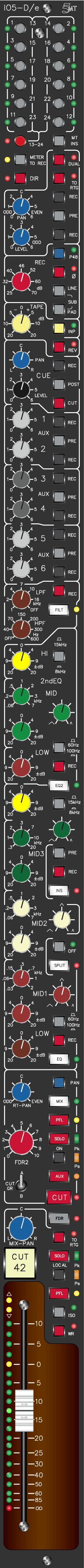The Fader Section of any Inline Channel uses two faders with a set of additional controls. With the IO5-D/e, the main fader id while the 2nd fader is a non automated rotary pot. A LED chain next to the main fader indicates the actual setting of the computer controlled levels. Separate PFL and Solo in Place sections and Peak Present LED's, Channel Mute switches are completed by the fader reverse and the aux function that make it possible to rearrange the signal flow.
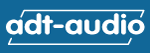
|
|
Inline Channel 5MT Series D
Fader Section
One of the two faders of the IO5-D/e Inline channel is a 100 mm slider vca fader that is automation ready. By default, this fader control the tape chain. The 2nd fader is a rotary pot that controls the record chain. In addition, there are many ways to rerout the signal.
Control Elements
A CUT switch, a PFL switch, a SOLO switches and a Peak Present Indicator is assigned to each fader. In addition, the ISO and the WRITE switch of the automation interface are assigned to the main fader. The Fader Reverse Switch FDR and the AUX switch are additional controls that make it possible to modify the basic signal flow.
CUT
The Cut Function mutes the entire fader section. A large format, illuminated push button is used for the main fader cut. The channel number is engraved on the cap of the switch. The main fader Cut function can be controlled by the automation computer. It affects the VCA and additional relay circuits to maintain a very high cut off isolation when cut is active. In addition, these relays make it possible to cut aux sends in pre fader mode as well. The computer stores the fader levels and the cut status in different memory locations. Therefore, a Cut does not erase the level setting of the particular fader. After the cut has been removed, the original fades are still reproduced. The cut function of the 2nd fader is also a relay circuit that is controlled by a pushbutton. The two Cut Groups, GR A and GR B can be assigned to the 2nd fader by a lever switch.
Solo in Place
Unlike PFL, the Solo in Place system mutes all signals that are not in solo mode but assinged to the solo bus. This kind of operation makes it possible to hear a particular channel or a set of channels exactly in the way it drives the mix bus and the effect send. The solo control of the effect return channels determines if effects of the channels are muted or not. Solo and PFL are totally independent systems. Solo is always enabled with the main fader and can be blocked by the LOCAL switch. The 2nd fader solo can be enabled by the SOLO ON button. Every enabled fader is muted, if at least one Solo switch is pressed in the entire console. A dual color LED next to the solo switches indicates the Solo state. The LED is green if a fader is muted by Solo from another fader. It is red if the fader itself is in Solo mode. In addition, the Cut Lamps of the main fader is activated with half intensity, when the particular fader is muted by solo. The entire Solo System is restricted to the signal flow into the main mix bus. The signal that feeds the routing matrix is not muted by Solo. This principle makes it possible to use the Solo system while recording. However, complex switch settings and reverse functions are able to override this principle. A central switch in the master section can disable the entire system.
PFL
PFL leaves the mix unchanges. It affects only the control room speakers. PFL operates in mono. The signal at the inputu of each fader input feeds the PFL bus. Several switches determine what is affected by the PFL signal. By default, the control room speakers are switched to the PFL master. The PFL system can be blocked by a central status switch.