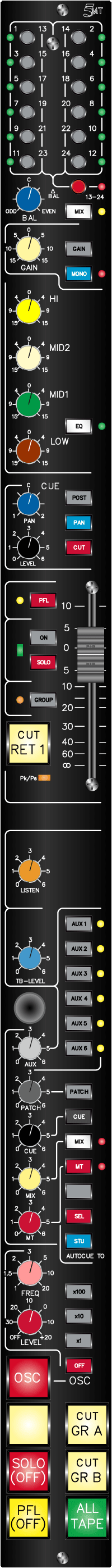The Talkback Module TB-S contains in addition to the talkback and listen system a complete status control section, level oscillator and the stereo return section. The talkback and listen control switches are mounted in a separte panel that is mounted in the fader bank of the mixing console
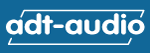
|
TB-S
|
|||||||||||
This module combines a stereo effect return, the talkback and listen system, the PFL audio and control circuit and the solo logic. The status functions, the mute group masters and the oscillator complete the functions set of the TB-S Talkback Module. An additional switch panel that is mounted in the fader bank of the console contains the talkback and listen switches and - if installed - the console automation status control.
go to Status Section and Oscillator Page
Talkback
The module has an included, electret type condenser talkback microphone. A trim pot can adjust the gain. A limiter circuit keeps the signal level of the talkback constant. The output of this limiter amplifier feeds the talkback routing system. The talkback level control determines the general talkback level at the output of the limiter. The Talkback switch TB SEL enables the pre selection that is made using the switches in the module. The pre select uses the same switches that are used for the oscillator routing. A second main talkback switch TB STU (studio) routs the talkback signal to the talkback sections of the playback output stages in the monitor modules MON-S. These switches are mounted in a separate switch panel that is mounted in fader bank of the console. In addition, this panel contains the status switches of the automation computer, the listen, and the listen remote switch and the Autocue switch.
The talkback level control of the playback outputs is installed in the monitor modules. In addition, it is possible to disable the talkback system of a particular playback section and to rout the talkback signal to an additional output that can be used for an active talkback speaker in the studio.
The Autocue input makes it possible to remote the talkback system by an external control voltage. The input uses an opto couple. It is floating and protected against interference and reversed polarity. The input is designed for a DC voltage in the range from 10 to 30 Volts. 5 V control is possible if a single resistor is exchanged. The Autocue switch in the switch panel enables the autocue input. If this switch is not pressed, a control voltage at the autocue input has no effect. In this case, the lamp of the autocue switch displays the active state of the input with half intensity. 3 switches in the TB-S module determine which talkback lines are operated by Autocue. SEL connects the TB Select line to Autocue; STU connects the TB-STU line. The third switch is reserved for custom configurations. The talkback switches TB SEL and TB STU can be installed in parallel several times in the console. In addition, locking or non-locking switches can be used. Since the entire talkback circuit is relay operated, simple switches can be used. However, if additional talkback switches are not floating, it is strongly recommended to use the autocue input to avoid ground loops. In general sense this is valid for the Listen control section too.
Listen System
The Listen system makes it possible to mix an additional microphone in the studio into the PFL system of the console. The listen audio input is transformer balanced and floating. A jumper can enable phantom power. The gain of the mic preamp can be pre adjusted by a trim pot. A limiter amplifier keeps the output level constant. The listen level control determines the output level that is send to the PFL system. The Listen switch that is installed in the switch panel mixes the listen audio signal into the PFL bus and activates the PFL control system. The listen system is automatically blocked if talkback is active to avoid feedback. This function can be disabled to allow constant 2 way communication between control room and studio. However, the levels must be reduced if this mode is used to make sure that no feedback is possible. A DC voltage at the listen remote input can operate the Listen system. The listen remote input is identical to the autocue input. The listen lamp displays with half intensity that a control signal is applied to the input. The Listen Remote On switch enables the remote input.
- Talkback Module TB-S
Open hi-res View
Open Switch Panel View
- Main Block Diagram
Return Section
Talkback Section - Main Block Diagram