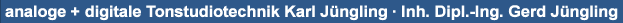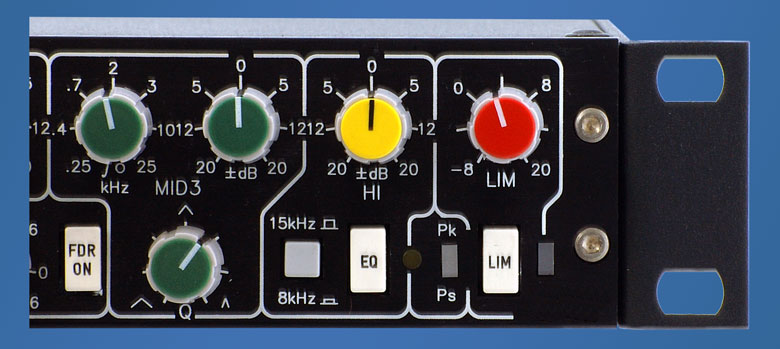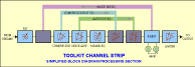|
The ToolKit Limiter is installed directly before the output amplifier and there is no routing to move this stage to another point in the signal chain for the simple reason that the limiter only makes sense at the output.
Like compressor and noise-gate, the limiter uses a high quality VCA, brand THAT, in the audio path that is hard-bypassed unless the LIM switch is pressed.
Release, Attack, and Threshold
There is no release control on the top plate. The release circuit is internally adjusted to a fast value that will not cause pumping effects. This value is carefully selected to achieve a well balanced compromise between low frequency distortion and pumping. Due to this setting, the ToolKit limiter can be used with 3 to 6 dB of gain reduction, depending on the spectrum of the processed signal, without audible side effects. The attack time is fixed to a very fast value that causes regulation of a 6 dB peak at 20 kHz within the first 90 degrees of a sine wave signal.
The threshold control ranges from + 20 dB to - 8 dB, the 0 dB mark is internally calibrated. The gain reduction indicator is a multicolor LED that is green below threshold and changes its color via yellow at the threshold level and orange to red with a gain reduction of 8 dB.
The limiter of the ToolKit channel strip is optimized to fade out peaks in the range between 3 and 6 dB without audible side effect. The possible gain reduction and the loudness gain depend on the particular signal that is treated. The best way to adjust the limiter is that you start with the threshold control all to the right and press the LIM switch. Turn the control to the left until the LED turns to yellow and the limiter starts working. Now check by switching the limiter off and on, if there are any negative effects and increase the gain reduction in little steps. In this way, you will find the best possible compromise easily.
|