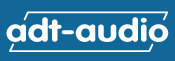
INTEGRATOR CONSTRUCTION KIT
Configure your own System
With the Integrator construction Kit, you have an opportunity of arranging your configuration of modules in the way you like. By using this kit, you can simply build a graphic image of any module constellation. We provide a ZIP-File that contains GIF format images of all the top plates of the Integrator system. You can use any graphic software that open or import GIF format images to arrange your system. The resolution of all the images is 120 pixels per slot. For easy access, the files are arranged in several folders
download NOW
How to Download the
Construction Kit?
Move the mouse over the DOWNLOAD NOW link and click while holding the SHIFT key on your keyboard down. With several we browsers (Internet Explorer, Netscape) you can also right-click on the link. Select SAVE THIS LINK AS from the popup menu that will show. When your web browser asks where to place the file, select a directory on your harddrive where you can find it back later. After downloading and storing the file you must run WINZIP (or your appropriate software that can read and extract .ZIP files). In Windows, the easiest way to to it is to open the Explorer, select the downloaded file and right-click it. If Winzip is properly installed, a dialog box appears. Select EXTRACT TO FOLDER.
What Software can I use?
Besides expensive professional software like @Adobe Photoshop and @Adobe Illustrator you can use many commonly available freeware and shareware product like @Paint Shop Pro (www.jasc.com), or @CorelDraw (www.corel.com). These are only two examples of an endless list of software products that can be used.